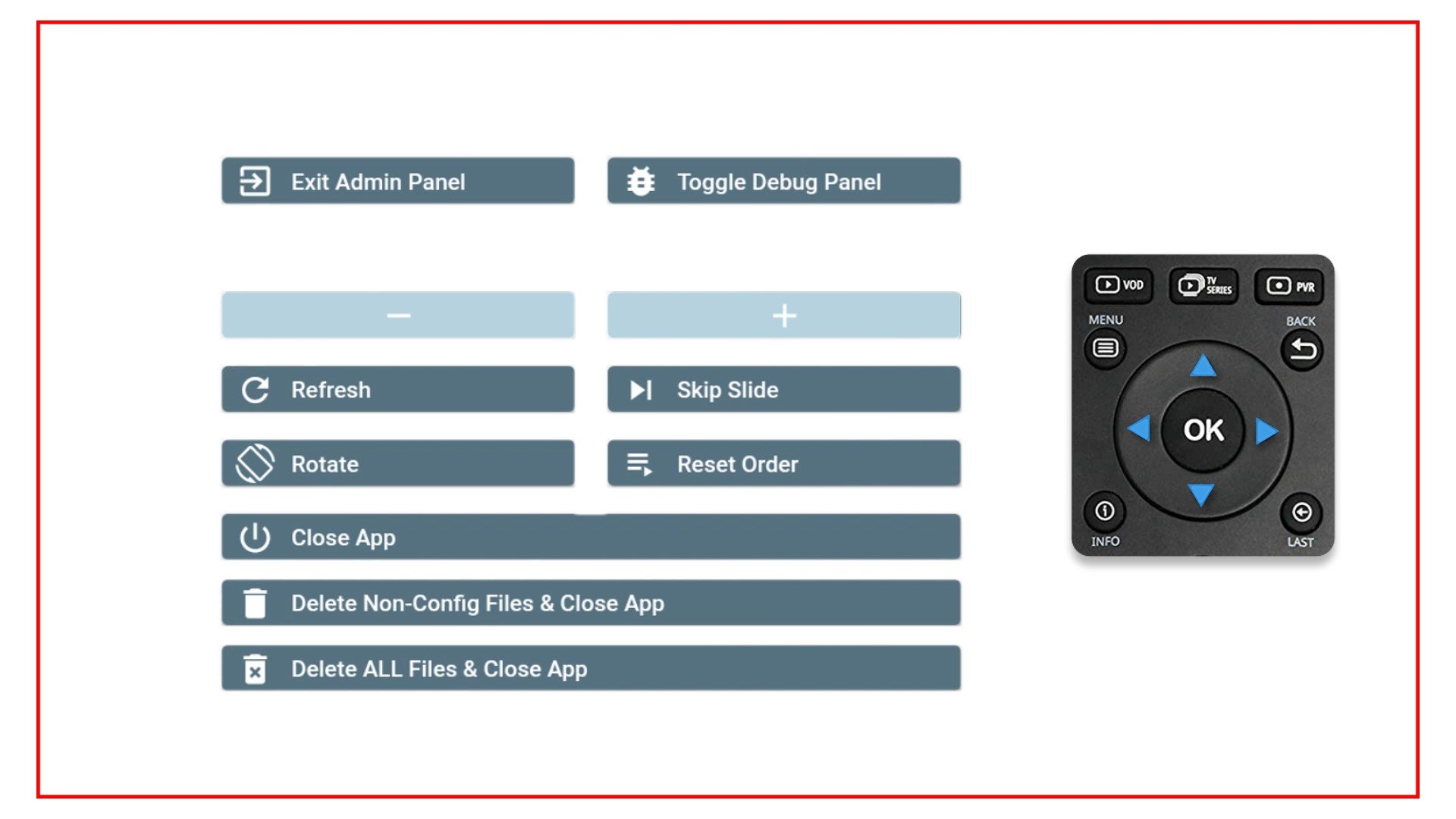CHANGING SCREEN SCALE
Using the arrow keys navigate to the (-) and (+) keys and continue to press "OK" on the (-) to shrink the picture to fit or (+) to increase the screen size. Continue to adjust until you see the red border right at the edge of your screen.